Benefits of Using Geomagic Design X in Reverse Engineering
Benefits of Using Geomagic Design X in Reverse Engineering
What is Geomagic Design X?
Geomagic Design X is the industry’s one of the most comprehensive reverse engineering software, combines history-based CAD with 3D scan data processing so you can create feature-based, editable solid models compatible with your existing CAD software.
Design X comes with its own CAD backbone. This means that the entire Reverse Engineering process is done within one single software. Here are some of the benefits of using Design X:
- Scan Directly Using Design X
As long as the Creaform VXelements software is on the computer, scanning can be done within Design X. A VXelements window will open allowing you to scan and edit the scan until it is accepted and then sent to Design X.
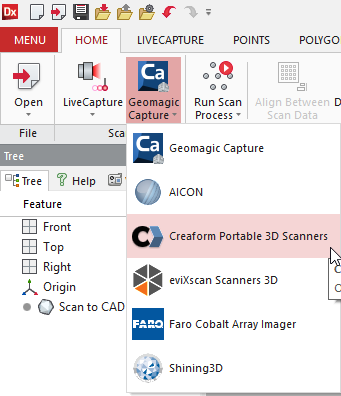
- Auto-Segment Scan Regions
These segments are separated as planar, cylindrical, freeform, etc. surfaces. Planar faces can be used to create sketches. Extrusions can be sent up to these segments or offset from them. Surfaces can be created directly on the segments.
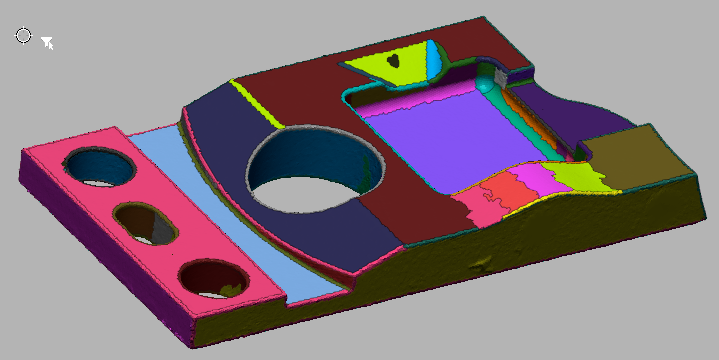
- Powerful and Flexible
Geomagic Design X is purpose-built for converting 3D scan data into high-quality feature-based CAD models. It does what no other software can with its combination of automatic and guided solid model extraction, incredibly accurate exact surface fitting to organic 3D scans, mesh editing and point cloud processing. Now, you can scan virtually anything and create manufacturing-ready designs.
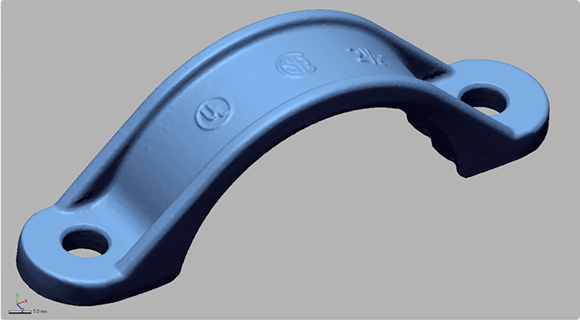
- Easy Pipe Creation
Pipes can be difficult to RE. Unlike most other entities, they almost never extend along a linear path. This is not a problem with Design X. By selecting the segmented regions that make up the pipe, a 3D polyline can be created. This can then be used as a guide for a 3D spline to create the path of the sweep.
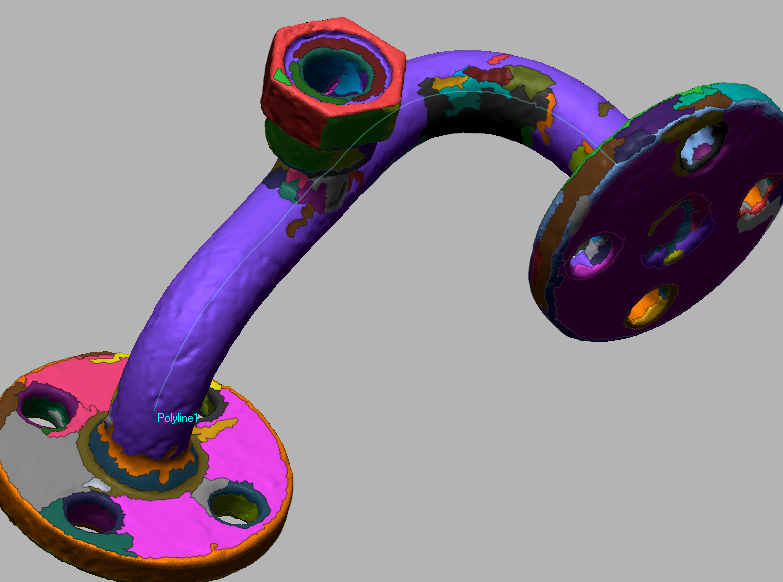
- Accelerate Time to Market
Shave days or weeks from product idea to finished design. Scan prototypes, existing parts, tooling or related objects, and create designs in a fraction of the time it would take to manually measure and create CAD models from scratch.
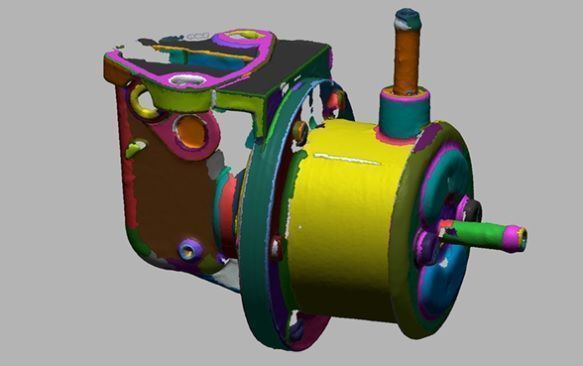
- Transfer Options
Seamlessly add 3D scanning into your regular design process so you can do more and work faster. Geomagic Design X complements your entire design ecosystem, with native output to SOLIDWORKS®, Siemens NX®, Solid Edge, Autodesk Inventor®, PTC Creo® and Pro/ENGINEER®.
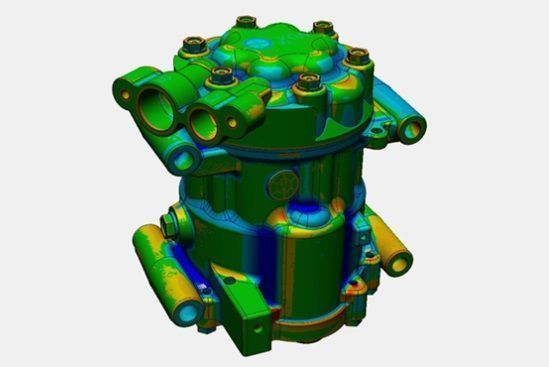
- Broaden Your Design Capabilities
Instead of starting from a blank screen, start from data created by the real world. Geomagic Design X is the easiest way to create editable, feature-based CAD models from a 3D scanner and integrate them into your existing engineering design workflow.
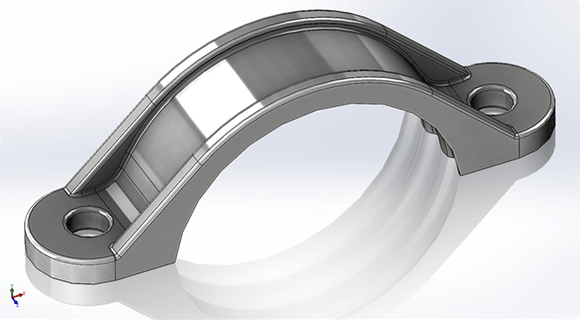
- Do the Impossible
Create products that cannot be designed without reverse engineering, customized parts that require a perfect fit with the human body. Create components that integrate perfectly with existing products. Recreate complex geometry that cannot be measured any other way.
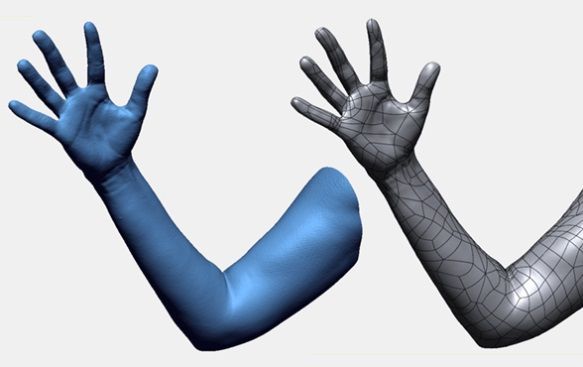
Geomagic Design X Overall Features
- Supports import of over 60 file formats including polygons, point clouds and CAD
- Expertly handles massive mesh and point cloud data alignment, processing and refining, mesh construction
- Easy-to-use mesh repair tools deliver rapid hole filling, smoothing, optimizing, rewrapping and polishing tools such as Smart Brush
- Automatic, feature-based solid and surface extraction direct from 3D scans
- Rapidly creates solids or surfaces like you would in CAD
- Automated Accuracy Analyzer™ tools compare and validate surfaces, solids and sketches against original scan data
- Live Transfer™ supports the output of data to the industry’s leading CAD systems
- Industry-leading Exact Surface creation converts organic shapes to precise CAD models
- Supports comprehensive export of neutral CAD or polygon files
- Instantly create stunning renderings of your designs in KeyShot
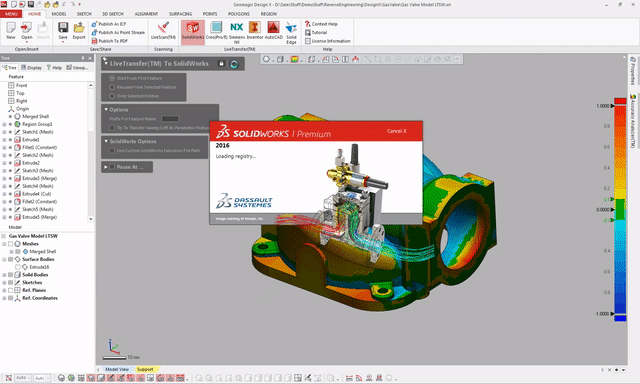
All in all, Geomagic Design X is a GREAT tool for reverse engineering. We enjoy using it and we’ve found that especially on complicated projects it can save quite a bit of time!
For any questions or information regarding Reverse Engineering or any other CAD software, 3D scanners, 3D scanning etc., please visit our website to get in contact with one of our engineering experts!

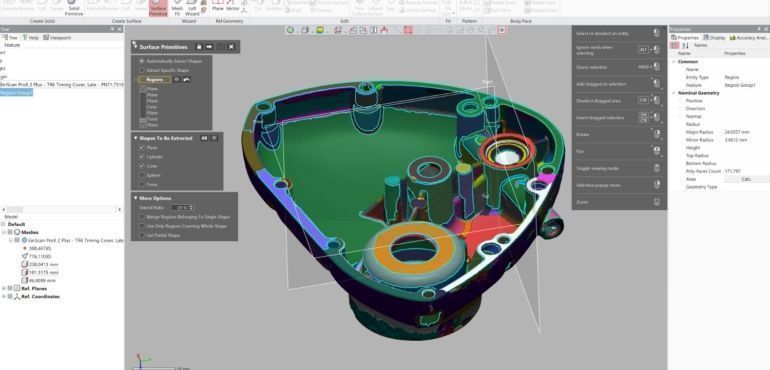


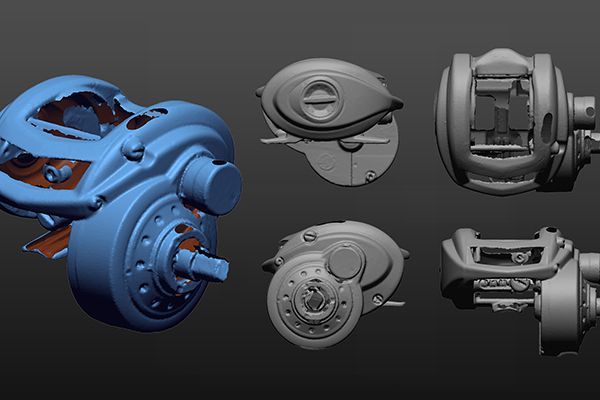


There are no comments