An Introduction to SolidWorks
An Introduction to SolidWorks
What is SolidWorks?
SolidWorks: 3D Modeling Software with parametric construction
SolidWorks is computer-aided design (CAD) software owned by Dassault Systèmes. It uses the principle of parametric design and generates three kinds of interconnected files: the part, the assembly, and the drawing. Therefore, any modification to one of these three fileswill be reflected in the other two.
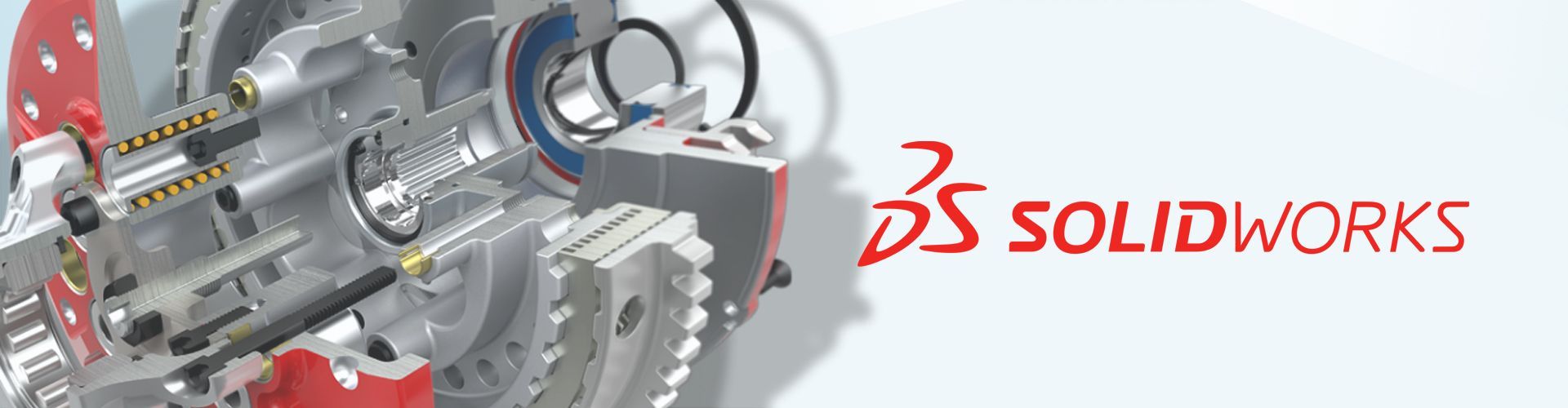
Mechatronics, the combination of robotics, electronics, computer, and control systems, has resulted in a variety of amazing products from smart phones to self-driving cars. In order to create those products, they need to be digitally modeled and developed. SOLIDWORKS, a solid modeling computer-aided design and computer-aided engineering program, is one of the most popular software options for mechatronics engineers.
SOLIDWORKS was developed by MIT graduate Jon Hirschtick and was bought by Dassault Systems in 1997. Hirschtick started working on SolidWorks in 1993 with a team of developers in order to make CAD more accessible. In 1995, the first version of the software was published. In 1997, Dassault Systèmes became the major shareholder and continued to develop the software’s tools. The software now encompasses a number of programs that can be used for both 2D and 3D design.
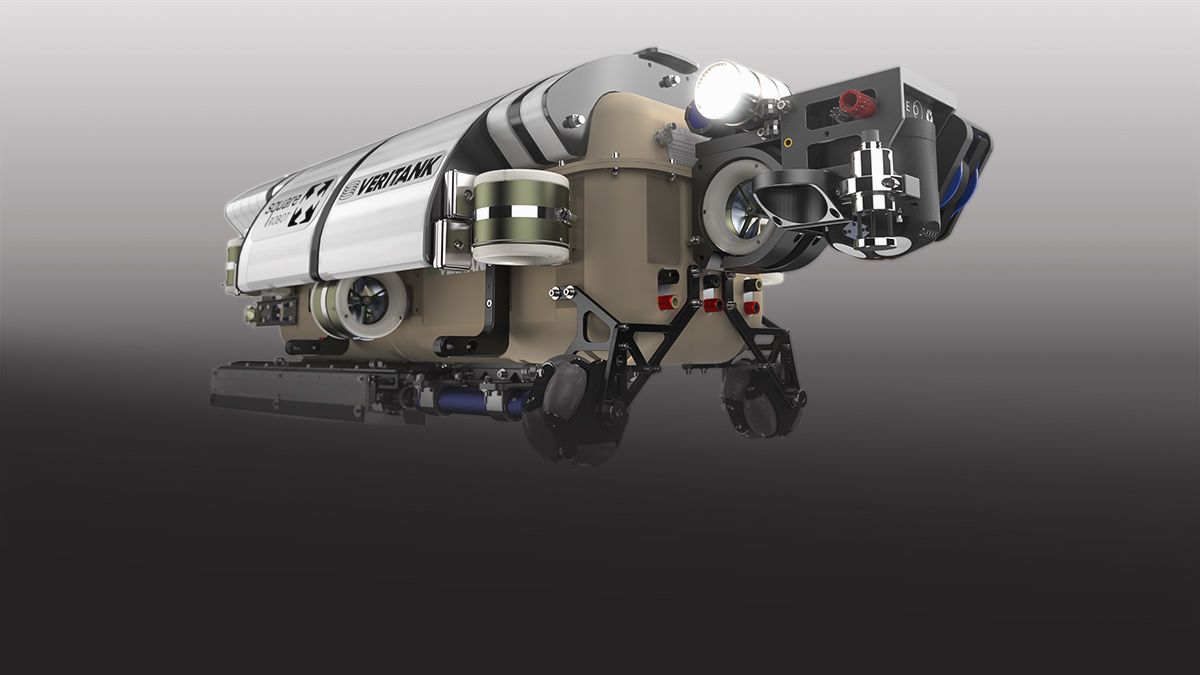
SolidWorks software enables you to:
- design very precise 3D objects
- develop products
- double-check your file’s design
- maintain a library of your 3D files
- create 2D drawings
- create images and animations of your 3D objects
- estimate the manufacturing cost of your 3D objects
SolidWorks software supports the following 3D file formats:
3D XML, ACIS, Adobe Illustrator, Adobe Photoshop, Adobe Portable Document Format, Autodesk Inventor, CADKEY, CATIA Graphics, DXF/DWG files, DXF 3D, SolidWorks eDrawings, Highly Compressed Graphics, HOOPS, IDF 2.0, IDF 3.0, IDF 4.0, IFC, IGES, JPEG, Mechanical Desktop, PADS, Parasolid, PDF, Pro/ENGINEER, ProStep EDMED, Rhino, ScanTo3D, Solid Edge, STEP, STL, TIFF, U3D, Unigraphics, VDAFS, Viewpoint, VRML, and XPS.
SolidWorks software is not a free software but a trial version is available here, so you can see some of its functionality.
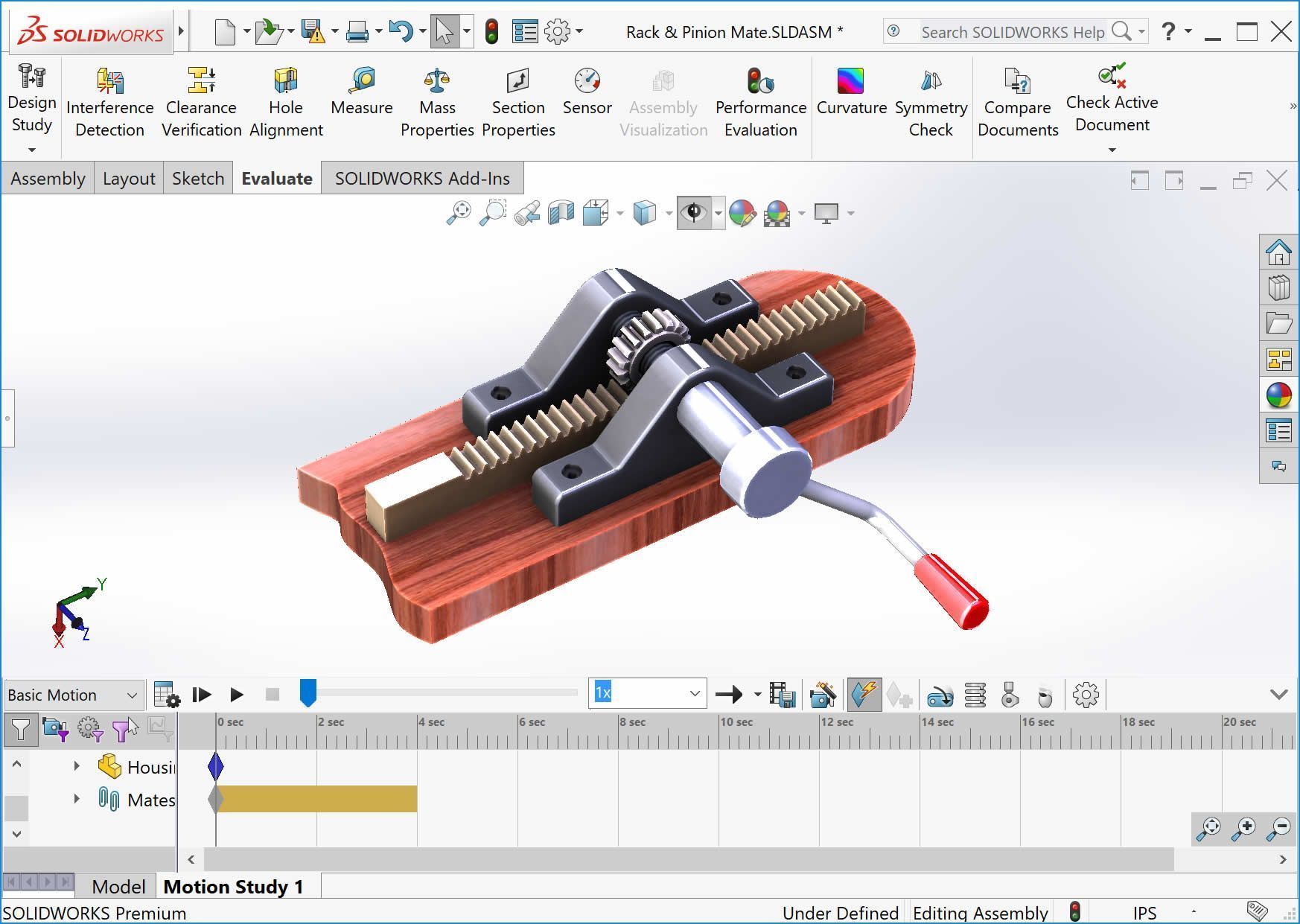
SOLIDWORKS is used to develop mechatronics systems from beginning to end. At the initial stage, the software is used for planning, visual ideation, modeling, feasibility assessment, prototyping, and project management. The software is then used for design and building of mechanical, electrical, and software elements. Finally, the software can be used for management, including device management, analytics, data automation, and cloud services.
The SOLIDWORKS software solutions are used by mechanical, electrical, and electronics engineers to form a connected design. The suite of programs is aimed at keeping all engineers in communication and able to respond to design needs or changes.
A sample of the products that are a part of SOLIDWORKS, as described on their website, include:
- CircuitWorks: an electronic CAD/ECAD translator that enables engineers to create accurate 3D models of circuit boards.
- CAM: an add-on to all versions of SOLIDWORKS CAD that lets you prepare your designs for manufacturability earlier in the development cycle.
- Electrical 3D: enables you to place electrical components and use SOLIDWORKS routing technology to automatically interconnect electrical design elements within a 3D model. 2D schematics and 3D models are synchronized bi-directionally in real time so any changes are automatically updated.
- Simulation: uses Finite Element Analysis (FEA) to predict a product’s real-world physical behavior by virtually testing CAD models.
- Visualize: leverage your 3D CAD data to create photo-quality content in the fastest and easiest way you can–from images to animations, interactive web content, and immersive Virtual Reality.
SOLIDWORKS continues to adapt their solutions to include new capabilities based on the feedback of users. SOLIDWORKS 2020 features a number of enhancements, such as improved performance, streamlined workflows, and 3DExperience, a cloud-based platform.
If you want to explore more about Reverse Engineering, other CAD software and how to master them, check out our Blog Posts here or contact us here to get in touch with a Reverse Engineering expert!


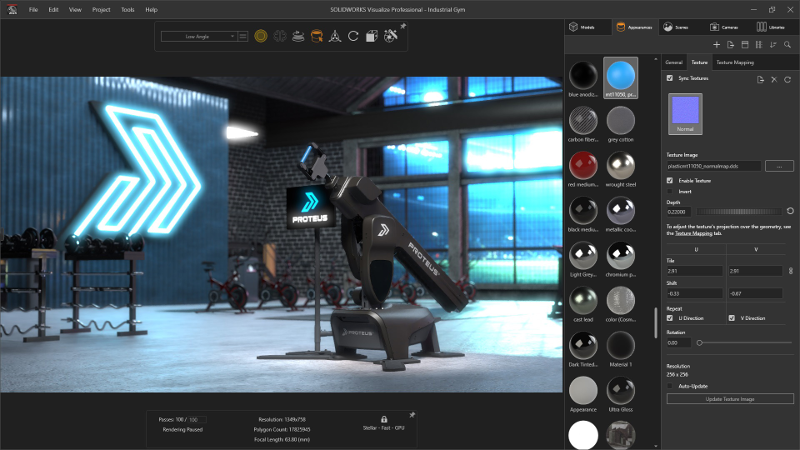

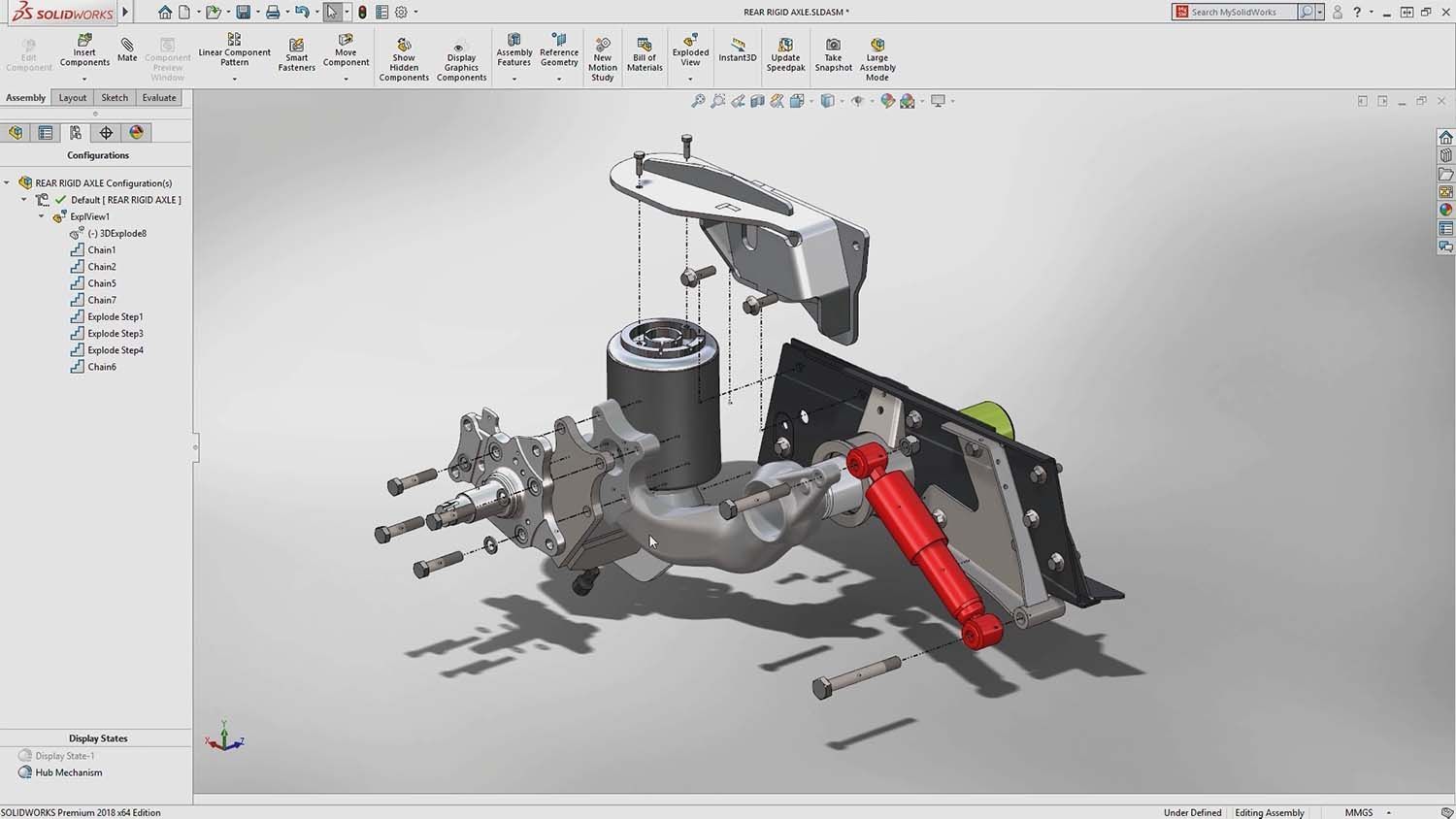

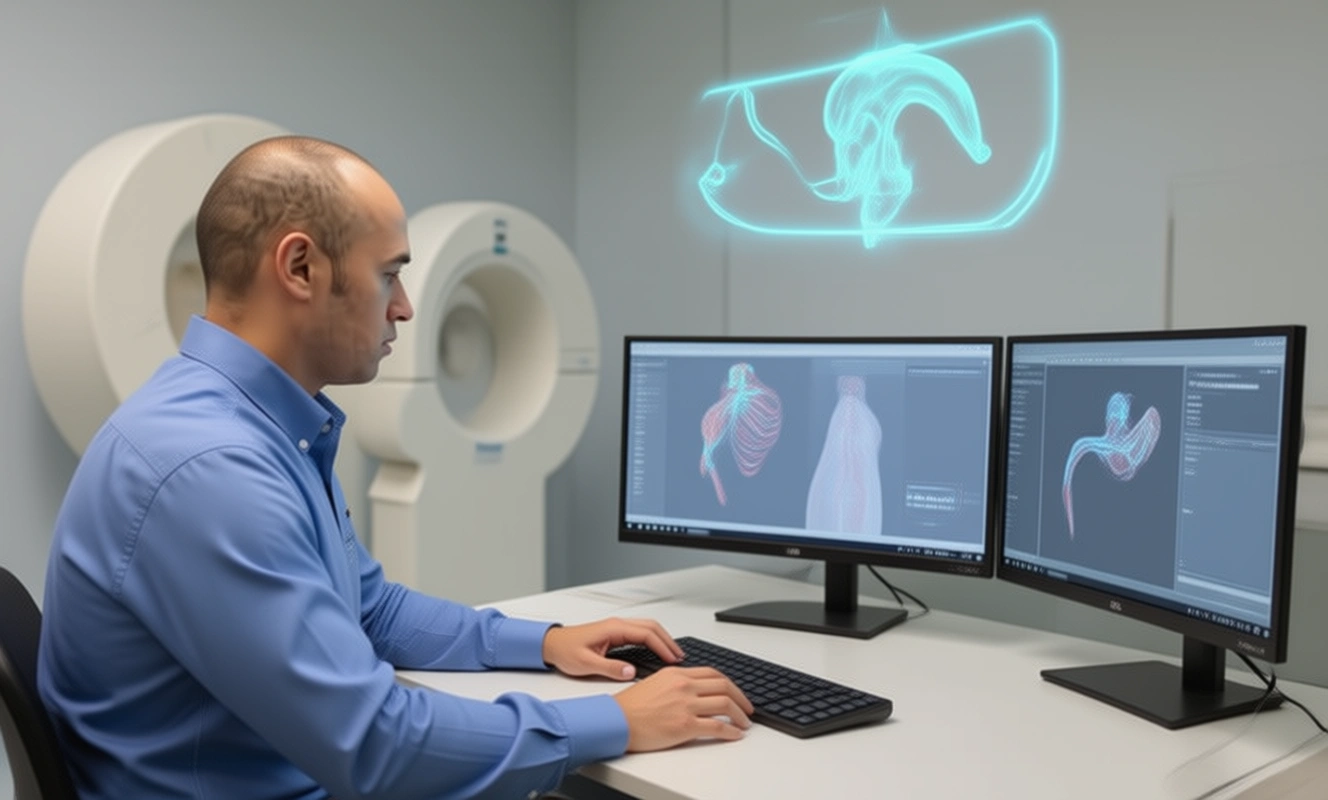


There are no comments