Scan to CAD Alignment Methods
Scan to CAD Alignment Methods
In this Blog article, Reverse Engineering Service expert Mako GmbH explains the best methods of Scan to CAD Alignment.
There are multiple ways to align scan data to a CAD model. The main three methods used at 3D Engineering Solutions are best-fit, datum reference frame, and feature based.
Best-Fit
The first, and probably most common, method of alignment is best-fit. This method is mostly software based, where once the scan data and CAD model are in the same workspace, a command is entered to start the alignment and the convergence can be checked. This method employs a sum of the least squares best fit algorithm.
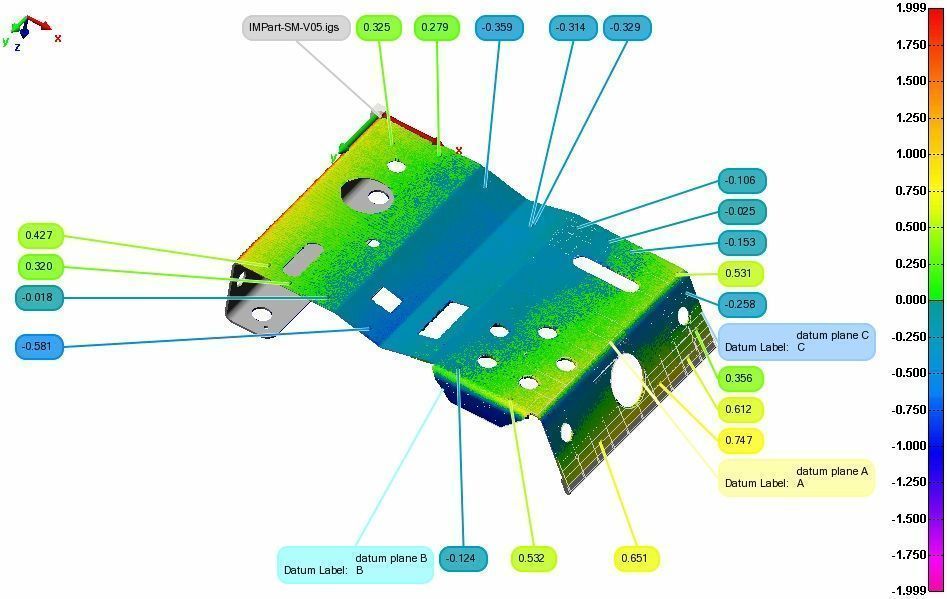
Datum Reference Frame
The second method of alignment is datum reference frame. This involves creating the same features (labeled as datums on the drawing) on the scan data and CAD model and pairing them together. Then the software will make these features match up perfectly using Geometric Dimensioning and Tolerancing Rules (GD&T).
Feature Based
The third method is feature based, which is similar to the datum reference frame alignment. The major difference from a datum reference frame alignment is how it treats each of the features. For example in GD&T reference frame alignment, the highest 3 points of contact define the alignment for a plane while for the average of the whole plane is used for a feature based alignment. By the way, the understanding of this point is the crux of many disputes between different measurement sources. This method involves using a number of features including planes, axes, center points, and more to align. The choice of alignment method is for the customer to decide. Once aligned, a color map is applied, comparing the deviations between the scan data and the CAD model.
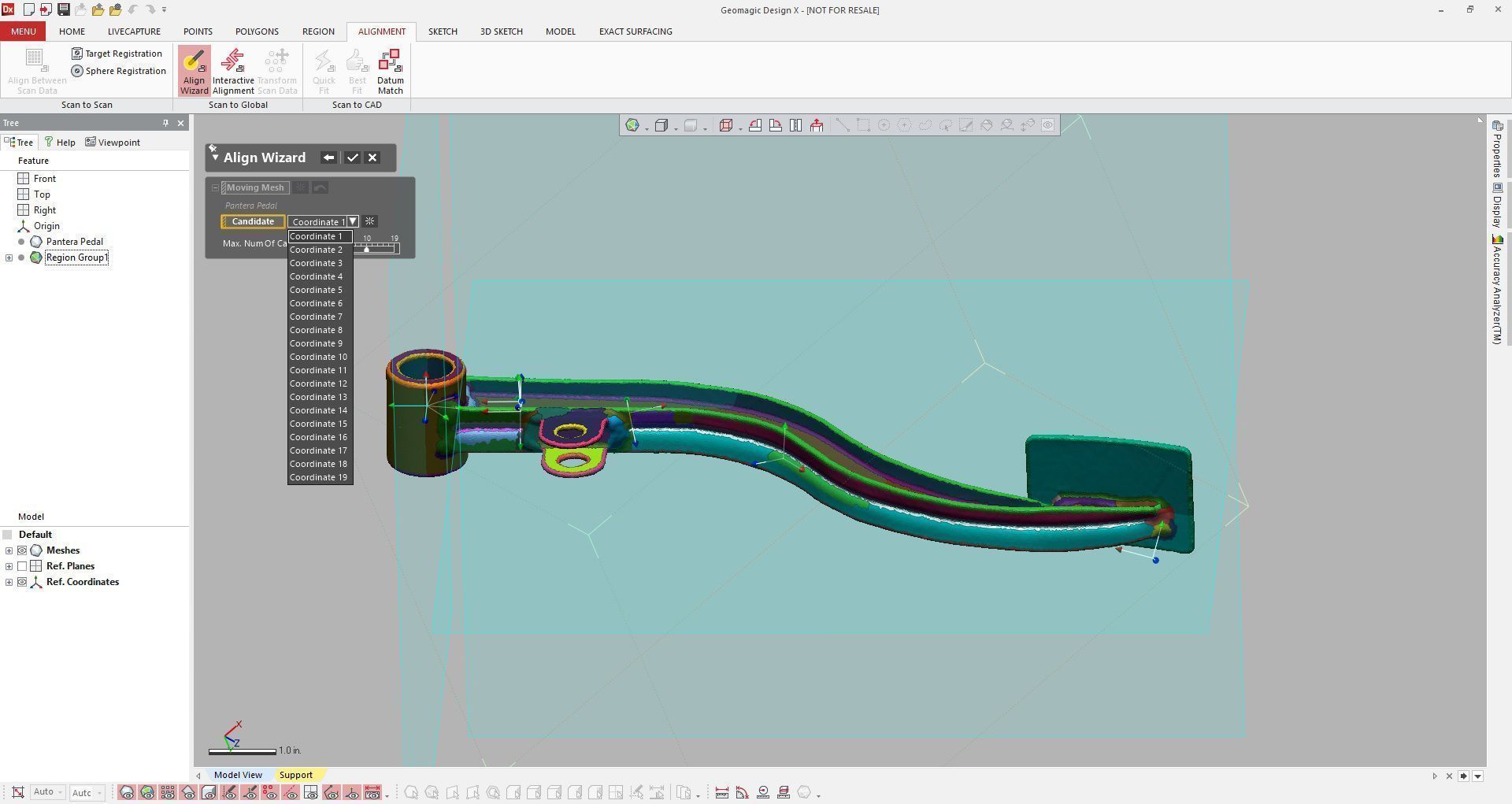
If you want to explore more about Reverse Engineering, CAD software and how to master them check out our Blog Posts here or contact us here to get in touch with a Reverse Engineering expert!

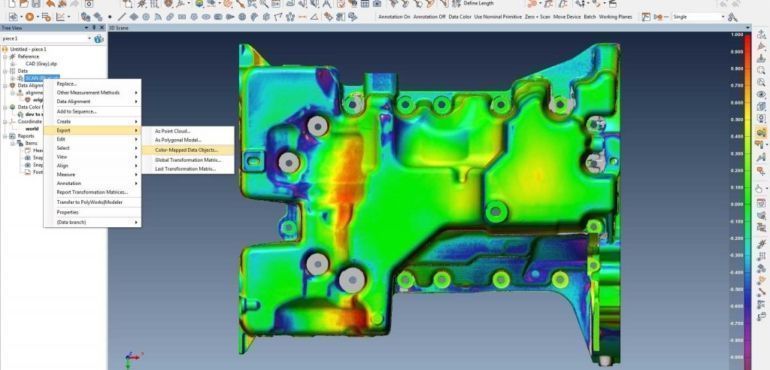
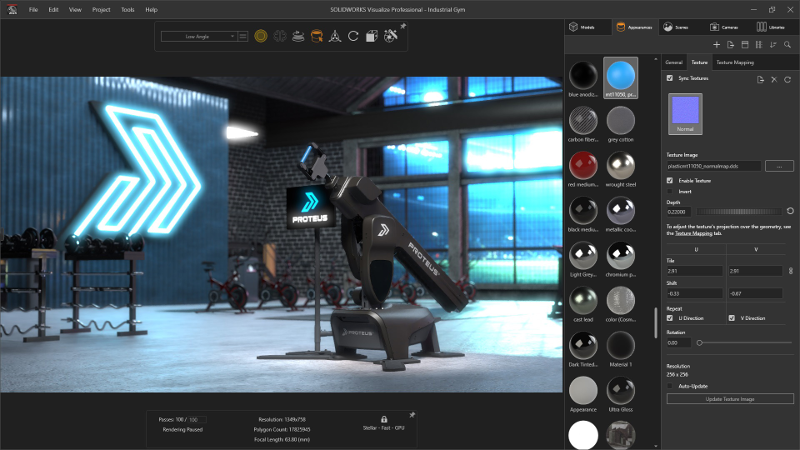

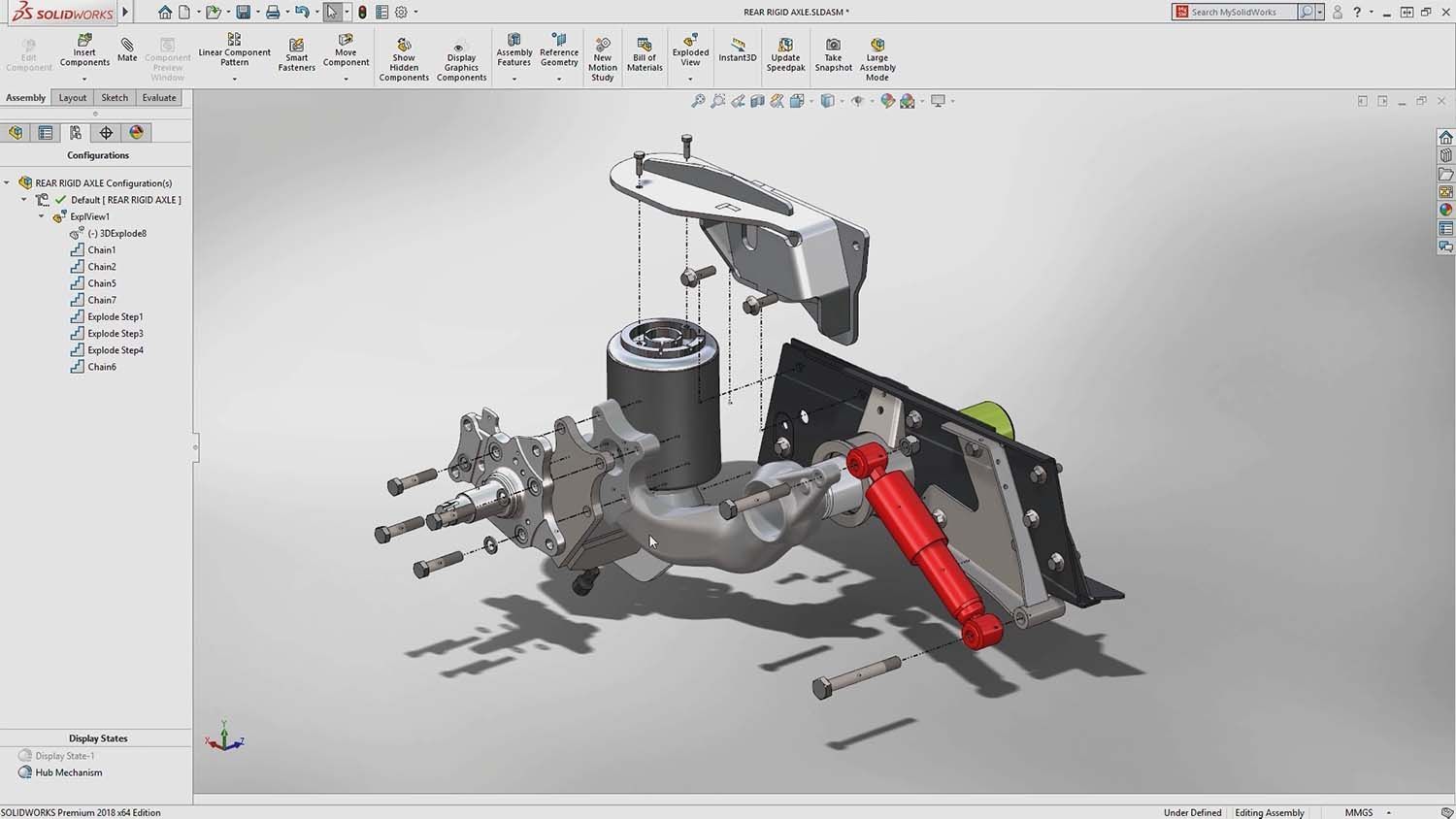

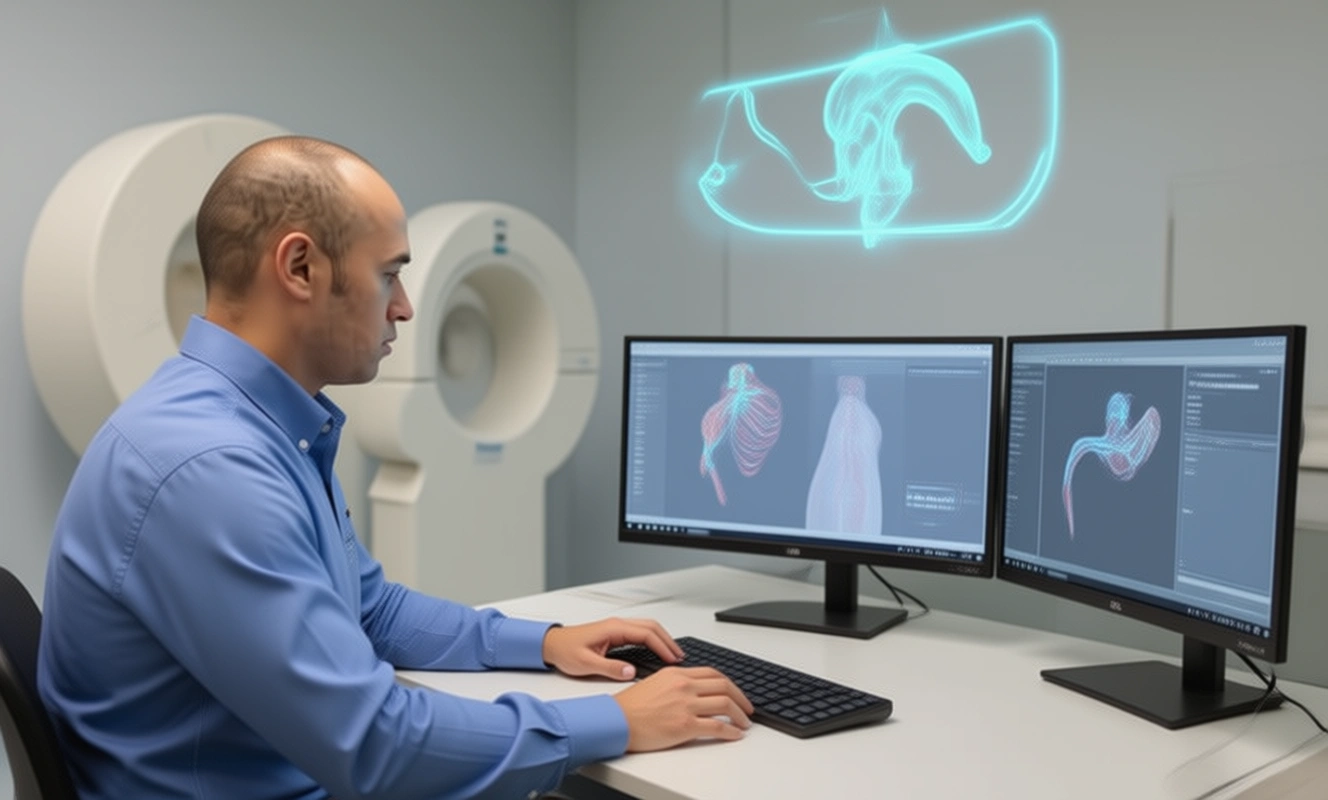


There are no comments