What is Inventor?
Inventor Reverse Engineering: Inventor is a 3D CAD software offered by Autodesk. It enables the production of the best 3D digitized solution with the process of reverse engineering. The engineers at Mako-Technics use this software to create the best feature-based model with high level of compatibility. We are proud to have many happy customers for whom we worked and provided 3D CAD in Inventor. The automatic model extraction technique of the Inventor is very helpful in the processing of the point could extracted from the STL file.
Inventor Reverse Engineering:
We are fully capable of creating completely working 3D digitized solution of your product. The feature that makes Inventor one of the most wanted by the clients is its flexibility. It creates new opportunities with the rapid transition of the CAD data in the native environment along with the optimization of the structure.
Inventor is perfect for creating 3D digital prototypes. It is used for 3D mechanical design, design communication, tooling creation and product simulation. This software enables users to produce accurate 3D models to aid in designing, visualizing and simulating products before they are built.
Inventor Features:
- Parametric modelling: Focus on design as we create and edit your 3D models with an intuitive user interface.
- Assembly modelling: See how the design will go together and perform at the assembly level.
- Drawing creation: Quickly create clear, accurate, detailed drawings for manufacturing.
- BIM interoperability: Convert configurable 3D CAD models into BIM objects.
- Design configurations: Enable rapid configurations powered by iLogic.
- Automated frame design: Quickly design and test structural frames.
- Sheet metal: Design and prepare complex sheet metal products for manufacturing.
- Model-based definition: Include manufacturing information in your 3D model for downstream applications.
- Shape Generator: Create and evaluate high-performing design options in minutes.
- Flexible modelling: Use the right modeling tool for every job with parametric, freeform, and direct modeling tools.
- Direct modelling: Use easy push/pull controls to move, rotate, resize, or scale features from imported geometries.
- Freeform modelling: Freely sculpt the shape of your design by moving points, edges, and faces.

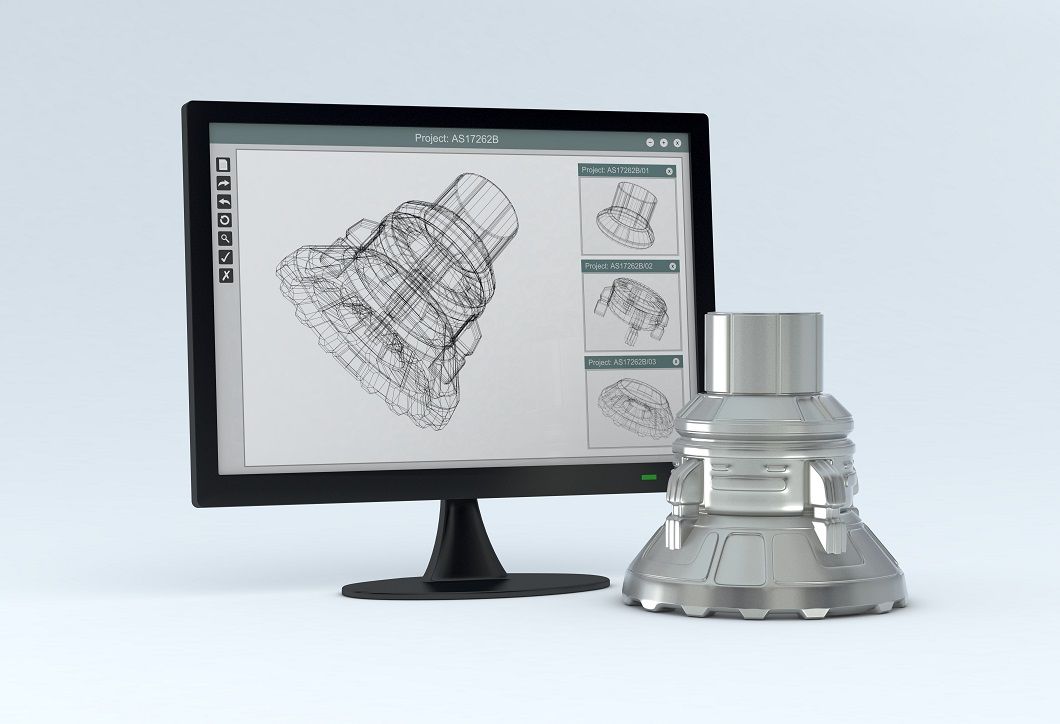
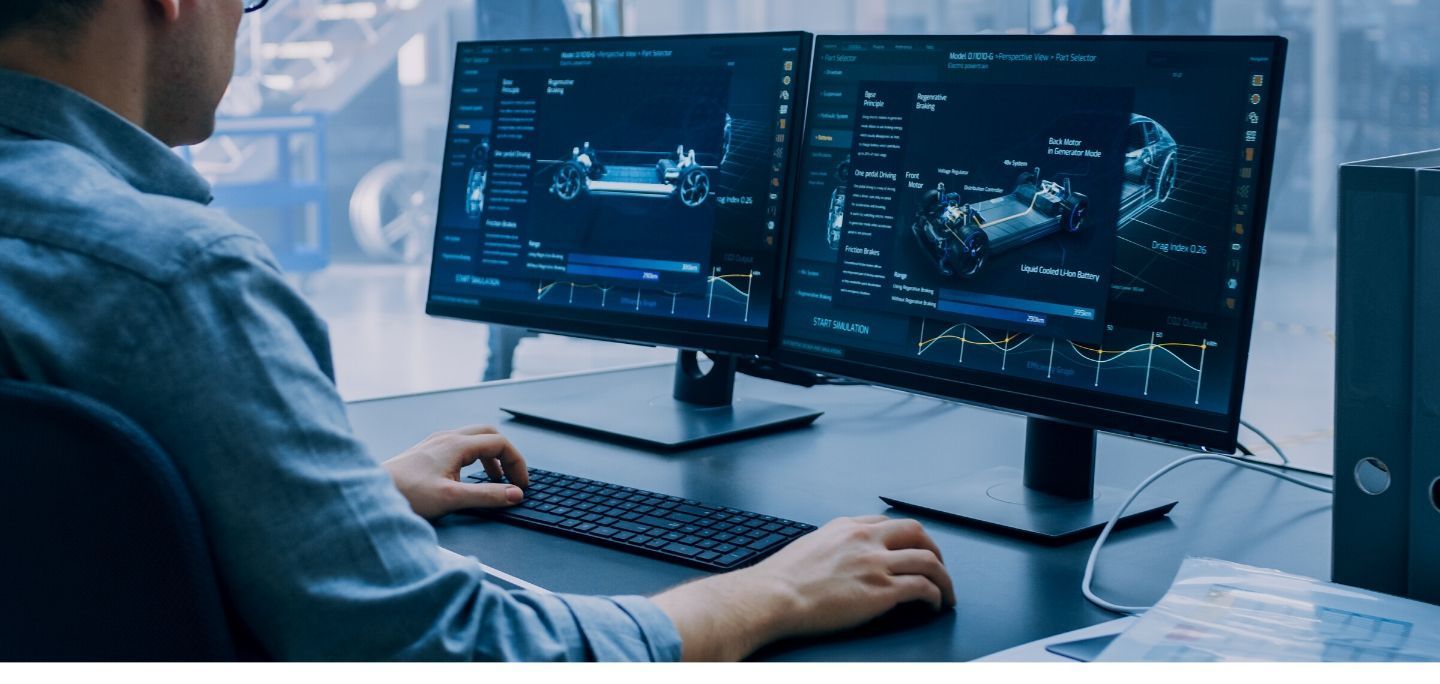

Our Process:
What we do:
• Create STL of the product with 3D scanning
• Process the 3D scan data to obtain point cloud.
• Use inventor to create a working 3D model on the basis of the point cloud
• Provide support and guidance on all technical matters.
• Try to satisfy our customers with the best services and support
If you want to use Inventor to create the 3D CAD of your product and obtain a perfectly working STP file in no time, contact Mako-Technics now. We will not only provide you a working 3D model but also provide you guidance and support on all related matters. Our services are provided by specialists who excel in their fields.
At Mako-Technics, we are always focused to produce the best 3D solution for our customers. We provide highly affordable services in efficient and realistic time.
Click the Contact button below to get in touch with our specialists now for more details regarding our Reverse Engineering services using this software and many others as well. We provide competent support and proficient solutions for our customer’s projects.

